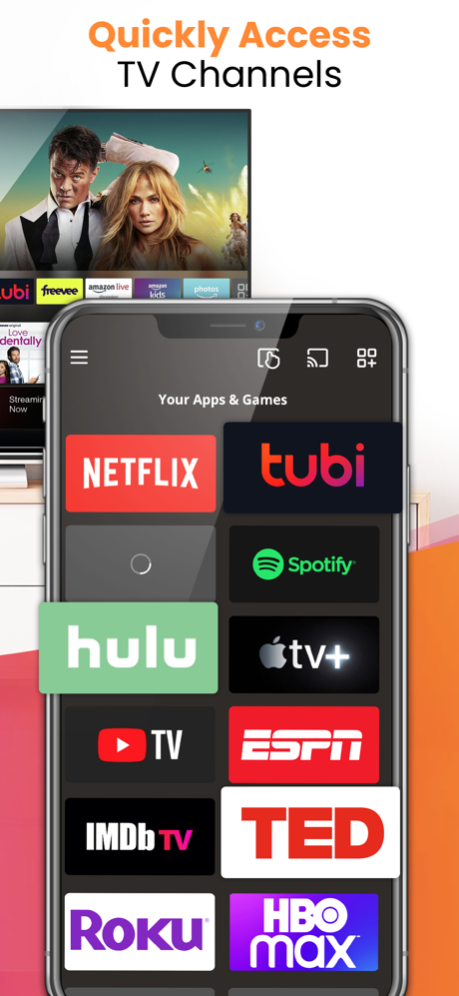Remote control for FireApp 1.4.1
Free Version
Publisher Description
All-in-one Remote control for FireApp, Screen Mirroring and TV Cast supported
Remote control for FireApp is a powerful all-in-one amazon fire remote with lots of advanced functions.
Key Features:
- No infrared equipment required, just Wi-Fi connection
- Ultrafast & No Delay connection speed
- Channels & Volume switching
- Voice Control for alexa remote
- Cast local photos and videos
- Screen mirroring in low latency
- Free Handy Touchpad
- Built-in keyboard for simple text entry
- User-friendly UI interface and clear instructions
- Simple operation as a physical remote control
- Automatic connection to a device
Disclaimer:
This Remote control for FireApp is not an official Fire TV remote application, a toshiba Fire TV remote or endorsed by Amazon remote. If you have any advice or suggestion about our fire app, feel free and let us know :)
Subscription Instructions:
1、Subscription period: monthly membership, annual membership, lifetime membership.
2、Subscription price: Subject to in-app package price.
3、Payment: iTunes account will be recorded after confirming the purchase payment.
4、The iTunes account will be charged 24 hours before the expiration date, and the subscription cycle will be postponed to the next subscription cycle after successful charging.
5、If you need to cancel the continuous subscription, please close the continuous subscription at least 24 hours before the subscription cycle.
Privacy Policy: https://sites.google.com/view/soulapps-privacy-policy/home
Mar 14, 2024
Version 1.4.1
All-in-one Remote control for FireApp, Screen Mirroring and TV Cast supported
About Remote control for FireApp
Remote control for FireApp is a free app for iOS published in the System Maintenance list of apps, part of System Utilities.
The company that develops Remote control for FireApp is 旖琳 张. The latest version released by its developer is 1.4.1.
To install Remote control for FireApp on your iOS device, just click the green Continue To App button above to start the installation process. The app is listed on our website since 2024-03-14 and was downloaded 0 times. We have already checked if the download link is safe, however for your own protection we recommend that you scan the downloaded app with your antivirus. Your antivirus may detect the Remote control for FireApp as malware if the download link is broken.
How to install Remote control for FireApp on your iOS device:
- Click on the Continue To App button on our website. This will redirect you to the App Store.
- Once the Remote control for FireApp is shown in the iTunes listing of your iOS device, you can start its download and installation. Tap on the GET button to the right of the app to start downloading it.
- If you are not logged-in the iOS appstore app, you'll be prompted for your your Apple ID and/or password.
- After Remote control for FireApp is downloaded, you'll see an INSTALL button to the right. Tap on it to start the actual installation of the iOS app.
- Once installation is finished you can tap on the OPEN button to start it. Its icon will also be added to your device home screen.